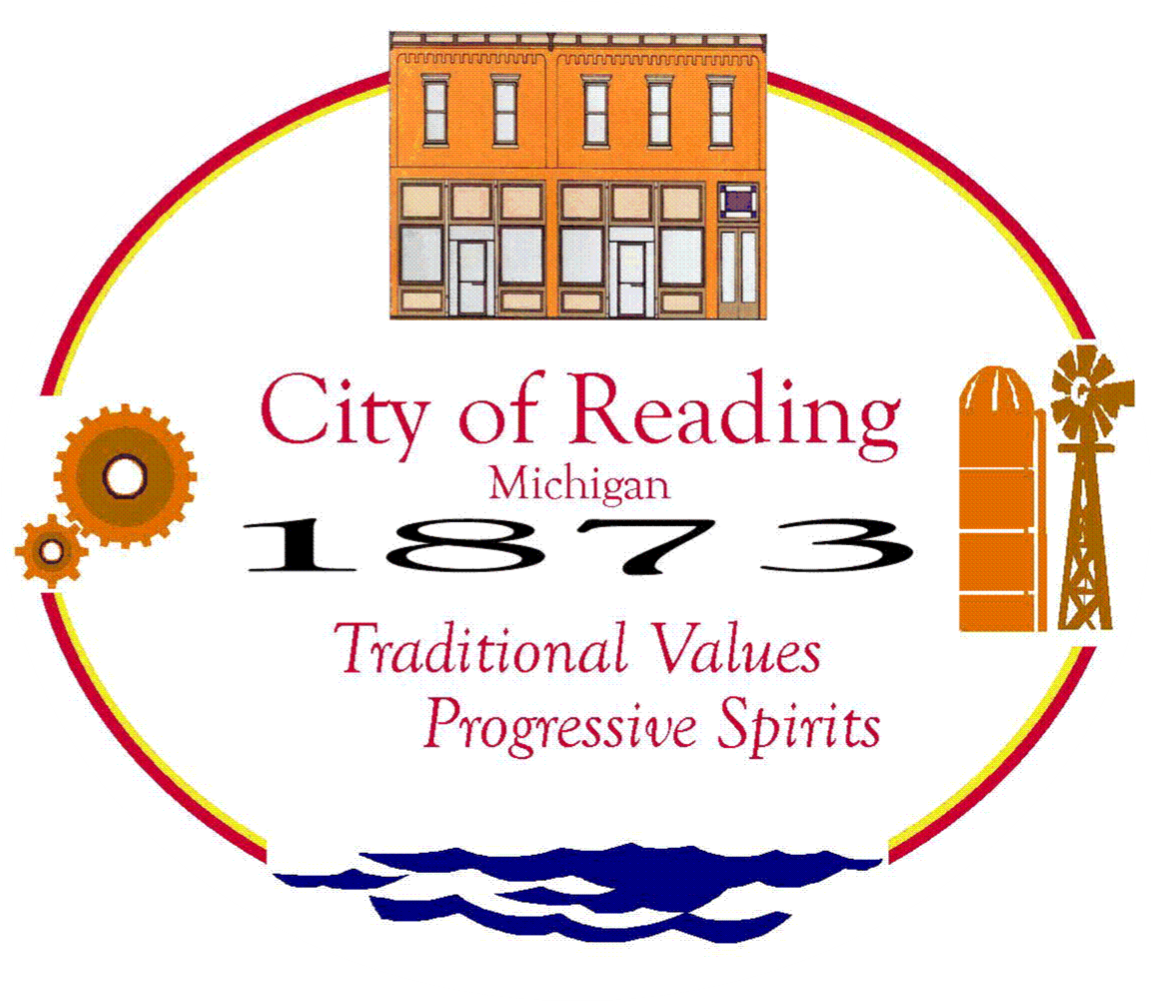Customer Contact Form
The link below will direct you to a Microsoft Form. Once the form is completed, we will have your updated contact information. If you prefer a physical copy to fill out you may download the second specified link below and turn it in at Reading City Hall during open hours or in the secured drop box.
Online Form Directions
Step 1: Click on the “Customer Contact Form Link” which is highlighted at the top of this page. This will direct you to the Microsoft Office Form page to fill out.

Step 2: Fill out the form with you address, owner name, tenant name (if applicable), and contact information.
Step 2: Fill out the form with you address, owner name, tenant name (if applicable), and contact information.


Step 3: Choose your contact preferences (all that apply). This way we know the best way to reach you. We will also use your contact information for the “all call” during emergencies or city wide need to know updates.

Step 4: Click submit and you should receive a message that the completed form has been sent. (If you are unable to submit, make sure all the required fields with a red “*” are filled in). Your contact information will be updated to our system as soon as possible so we have the most up to date information.