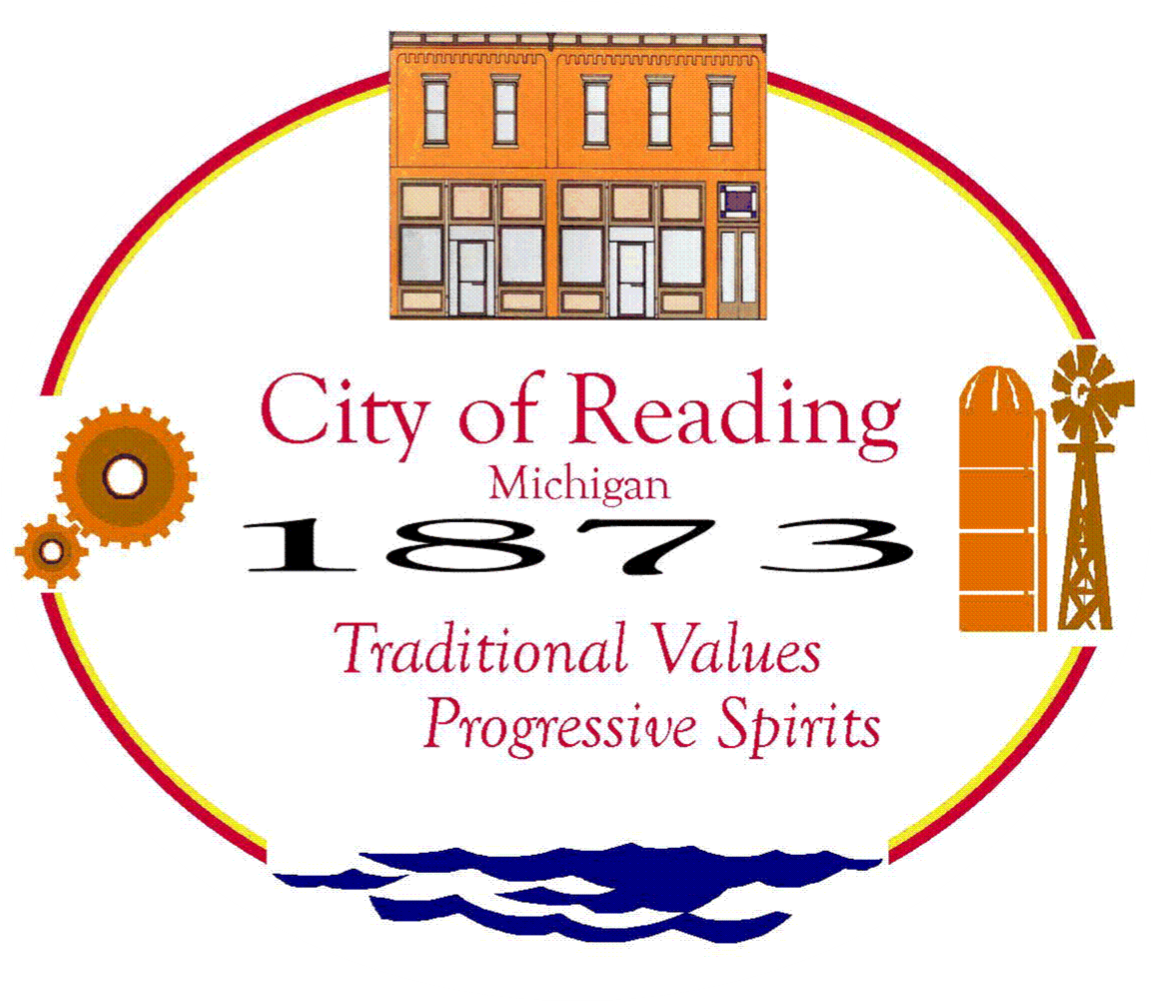Online Bill Pay
Property Tax
NOTICE: When entering your account number, the first four “0’s” are not to be included. Otherwise, it will not display your account or address. We apologize for any confusion or misunderstanding!
Ways to Pay your Bill:
Pay Online
The City of Reading provides customers a fast, easy, and safe way to conveniently pay bills online. Payments methods include: Visa, MasterCard, Discover, American Express, and Electronic Check – and Apple Pay and Google Pay.
Pay by Phone
Make a secure payment by phone anytime 24/7. Use your landline or mobile device to pay using our automated system by calling:
IVR (855) 798-1524 to make a TAX payment
and/or
IVR (844) 547-0212 to make a UTILITY payment
Pay by Text
On the go? Sign up to get text notifications about your bill and have the option to pay through text.
You may enroll in Pay by Text when making an online payment or by accessing your account and selecting the Pay by Text option. A confirmation will be sent to complete your enrollment.
Drop Box
Reading City Hall – Secure Drop Box located on the back-side of City Hall building. (Alleyway between City Hall and the Post Office).
Pay by Mail
City of Reading
113 S. Main Street
PO Box 240
Reading, MI 49274
Need Help? Follow the Guides Below
Guides on Registering
Making Payments / Enrolling
More Convenient Features to Pay your Bill:
AutoPay
Even better – don’t worry about paying your bill at all! Enroll in AutoPay. Your bills will be automatically paid on the due date each billing cycle, using your default credit card or bank account. This will avoid any late fees and free you from having to remember when to pay.
Login to your account and click on AutoPay to enroll.
Scheduling Payments
You choose when to pay. Scheduled payments are individual payments that you schedule for any date you designate prior to the bill due date. The date of a scheduled payment can be changed as long as it is adjusted before the date scheduled.
Paperless
Reduce paper clutter and the need to file or shred documents. Go paperless to receive bills, reminders, and receipts via email. You will receive an email notification each time a new bill is ready for you to view and pay.
Remind Me
Need a reminder? Our RemindMe feature adds an alert to your calendar. You can also get email & text (optional) reminders.
To sign up for reminders, enroll in Paperless, or to schedule a payment, simply click on the Make a Payment button to get started. You may also access our payment portal –Utility Payments- URL is: https://www.invoicecloud.com/cityofreadingmi